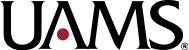Remote support from the SSC Tech-Support
Here is a guideline of how remote help works.
You must be connected to the internet for this to work.
1. Call: 501 526 6003 or send an email to SSCTech@uams.edu to make an appointment for remote support.
2. Send your email address to SSCTech@uams.edu to make a connection possible thru LogMeIn.
3. Follow the steps below.
1. You will receive an email with the following text.
Click on the link in this email. (Code is different every session)

2. Next click on the link below in your browser. See the red arrow

3. A box will appear, wait for TechSupport to remote connect.

4. Another box will appear, click “OK” to give rights to TechSupport. See red arrow.