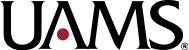Featured Resources: Time Management Support
Success at UAMS is dependent on time management. Keeping up with your courses, projects, exams, study groups, and deadlines can be overwhelming without a plan for managing it all. Using a time management plan that includes maintaining a schedule, prioritizing a to-do-list, and completing your work will not only help maximize your academic success, but will help you succeed professionally.
The start of the academic year is the perfect time to establish a plan for managing your time and commitments. Look through the resources under the Time Management tab to find those that best suit your needs.
Time Management Support
The following pdf resources can help you maximize your time for greater learning success.
Apps and Web Tools
Cram Fighter create a personalized study schedule for the USMLE, COMLEX, medical courses, Shelf, CFA®, MCAT, or NCLEX, so you know exactly what to do each day. Subscription
30/30 is a task manager and timer that lets you assign a length of time to complete items on your to-do list. Schedule your tasks with built in breaks to be more productive. Free
Todoist is a task manager that helps you organize your to-do list and keep track of project deadlines. Access your tasks anywhere and collaborate with others on shared projects and plans. Free
SelfControl is a free Mac application that lets you block your access to distracting websites for a set period of time. Free
Organization Tools
Evernote allows you to gather all your notes, documents, photos, and websites in one place, collaborate with others on projects, turn you notes into presentations, and do it all across multiple devices. Free and paid versions
Google Drive lets you safely store and view your files across all your devices. Share folders and files and collaborate with others without the need for email attachments. Free
Dropbox is a cloud storage service that allows you to store, access, and share your documents, photos, and videos anywhere and anytime you have internet connectivity. Safely store your photos in one place and share them easily with others. Free
Study Skills Support
The PDFs and websites below explain how to study to improve memory, offer instruction for improving your study skills, building concept maps, and answering practice questions, and suggest strategies to study more effectively and efficiently.
Apps and Web Tools
Flippity is a Google Sheets conversion tool for creating online flashcards from Google spreadsheets. You can create your own set, or collaborate with others to develop and share a study or review flashcard deck. Free
Stoodle is an online collaborative whiteboard service, designed for students, tutors, and teachers to share information. It is an excellent way to connect those with information to those who need it. Free
Anki is a flashcard program that makes remembering things easier. It’s far more efficient than traditional flashcard methods, allowing you to increase the amount you learn. Free download and on the web. iPhone app has some cost.
Reading Support
The following PDF resources offer strategies to improve your reading speed, comprehension, and concentration. Use these to help improve your reading skills and deepen your learning.
Note-Taking Support
The PDFs below offer strategies for improving your note-taking skills.
Apps and Web Tools
LiquidText is a free PDF and document annotation tool for iPad that allows you to read text in a flexible environment. Import your content from Dropbox, iCloud, Google Drive, email or directly from a webpage, and then highlight, make notes, and comment as you read. Free
Meeting Words is a free online notepad and chat room that allows people to work and communicate in real time. It is simple to use and doesn’t require you to sign up or register. You use it when you need it, and then discard it when you are done. Free
Penultimate is a digital handwriting and sketching app that was created for iOS and now has been built into Evernote for Android devices. The search feature makes your notes easy to locate and they sync so they are available on all your devices. Free
Coggle is an online mind-mapping tool that allows you to display visual information quickly and easily. Coggle is very simple to use and allows for collaboration. Free
Popplet is a mind mapping tool you can use to think and learn visually. Capture and organize ideas and information, and find the relationship between facts. Use Popplet to brainstorm and organize projects too. Available on the web and as an iPad app. Free
Testing Strategies
Test Anxiety
Apps and Web Tools
Virtual Hope Box is a free smartphone app with tools that can help students deal with stress through distraction, relaxation, and positive thinking. You add a variety of personally supportive content or use some of the pre-loaded tools any time you want to take a moment to “de-stress”. Free
Learning Support
The following websites and PDFs offer insight on how you learn, the importance of your learning style, the different levels of learning, and strategies specific to different types of learners.
Learning Preferences (includes articles, quizzes and other useful information)
Learning Styles & Myers-Briggs Overview Loma Linda University School of Medicine
Brain Based Techniques for Retaining Information Loma Linda University School of Medicine